Updating or building a new website can be a hectic time, but it’s important not to forget about how essential it is to optimize your website for search engines. That means attention to detail in different places and a solid understanding of the position your website is in.
Building websites optimized for search engines is how we spend a lot of our time. So we thought it would be helpful to put a resource together to help site owners concerned about SEO when building a new website or doing a significant update to an existing site.
We’ll cover:
———
1. Site Structure
What is the organization of content going to look like for your site? How are the pages on your site organized?
Creating a sitemap is very important to building a new website or changing a current site. Poor planning can lead to deep, or nested pages that are harder to find and less search friendly. Generally, content that is 3+ levels deep into a site (ie. /category/types/season/products-name) is going to have a more difficult time ranking.
Sometimes when a company has had a website for a long time, they’ve added more and more pages and increasingly more levels deep instead of looking at the architecture of the site and adding pages strategically. Content duplication also becomes an issue.
When we provide audits and SEO consulting, we’ll often we create sitemaps that organize the website’s pages and content. This process helps to define the site structure- or site architecture; which can identify areas for improvement.
Site Map Examples
The site structure of a website can be compared to a blueprint of a house. The roof and the main navigation pages are the structure of the house and all the rooms we need. We’ll then work later on to make sure we have the best foot forward after we move in (meaning content development and design).
An example of sitemap that needs improvement:
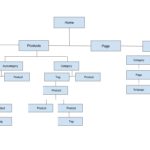
In the example above that needs improvement, the sitemap is jumbled and some of the pages are too many levels deep.
- The further a page gets from the homepage, the less it is crawled by search engines.
- The more jumbled a site is, the more confusing the site is to navigate.
- A possibility of duplicate content.
- The more likely a user will leave the site if there is no easy transition, especially for e-commerce sites.
A good example of a sitemap:
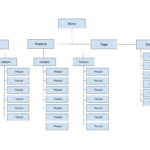
In the good sitemap example, we can see that the pages do not go more than 3 levels deep. The map follows a structure and clear path making it easy to read and follow.
———
How are the best in your industry doing it?
Find out how your competitors are doing it. See how their site is structured, essentially you do not need to completely reinvent the wheel. Look at competitor sites, see what works well and what does not and create a structure for your site from there.
For example, if you sell fences and are looking to update or make a new website. You should first do searches for fences, identify your competitors, find common themes and gather information.
What kind of language does your customer use to search?
Customers use certain language to search for your products/services. Keyword research is important to find out how users are searching. When building a new website or updating a current site, incorporating keywords and phrases into content helps with search rank.
Moz Keyword Explorer is a great resource to find relevant keywords & for searching root domains of successful competitor sites which would give more insight into keywords and phrases.
Site Mapping process has an impact in a number of ways, including:
- Identifying inbound opportunities
- Preventing or eliminating duplicate content
- Helping plan for content and copywriting
- Internal linking and content prioritization
What parts of your site align best with your customers, in their journey to purchase?
Remember the HubSpot mentality here and understand your buyer’s journey. There is a good chance you can look at your sitemap and find areas that align well with different points in your buyer’s journey. You may also find gaps, that you want to make sure get filled.
Taking the time to do this early on will make content development more clear and effective. Take your time with this process, and revise continually as needed throughout the content website development process.
To continue, this is a critical step especially for e-commerce sites so the categories are set up properly. – According to SearchEngineLand, categories should be looked at as niches that contain very closely related product pages. Design category pages optimized for users and search engines, that means adding keywords and phrases where they fit naturally. Category pages are essential in the buyer’s journey process so take close focus to making sure they are set up well.
2. Quality Design, UX and CMS
Websites today should be responsive, lightweight (ie. minimal includes, efficient JS, healthy code/text ratio) and created with the mobile user in mind. Its content management system should be stable, scalable and actively patched or managed.
Themes can work. Custom sites and designs can work. As long as there is consideration about SEO along the way.
Fully Custom Designs and Websites
If you aim for the custom route define your budget beforehand and put your money to work wisely. It is important to keep SEO in mind from the beginning. A lot of people try to add SEO later on, however that creates more backtracking or even the need for a new website if things really need improvement. Nobody wants to throw away an investment. SEO can and should be incorporated into any new website no matter how big or small.
Think long term, not short term. A lower budget website with SEO in mind can have a positive impact and higher rankings versus a having a low budget or even a big budget, but no focus on SEO and can end up with lower rankings.
Themes
Often people are afraid that if a website is not custom and instead uses a theme, it will look like everyone else’s and will not look unique when in actuality that is not the case. Themes serve as a framework but are very customizable within the theme. WordPress is a lower cost great platform for working with themes. Themes, when done well, can give you the feel and design of a high priced website at a lower cost.
Usability
Usability is important; if a website is user-focused, mobile ready, and has top quality content it will be picked up more by search crawlers and have better rankings. Engagement signals on page play a huge role in how a site performs. We know that Google in some capacity considers bounce rates a sign of site quality, but many also suggest page engagement (pages per visit, non-click interactions, time of visit) is a sign of quality for search engines too.
Be smart about design. Don’t force your content into a space that won’t make sense. Work on your content first, and complete your design around it. Your content and design should work together to tell a story and engage your users.
—-
At the end of the day in relation to search, making sure quality mobile experience is a priority when designing a website optimized for search engines.
The content management system and design you select can have an impact on the health of the website’s technical SEO setup. Good CMS platforms will have SEO in mind as they are built, and have vast options for plugins or modules to extend the basic platform.
If you know you are building a custom website, either design or content management platform it is imperative that SEO is considered. You risk a lot on your investment that may not scale well due to oversights in development.
3. Technical SEO Awareness
Healthy technical SEO creates a strong optimal base for your content to rank in search.
While SEO work covers a lot of ground and can be a broad term, it’s wise to focus in on technical SEO areas which may include:
Site Speed
If your site loads slow, your website will rank lower and you will have a higher bounce rate because users do not like to wait.
Excessive 301 Redirects
Excessive 301 redirects can become an issue because more moving parts means more risk for issues such as redirecting to an irrelevant page or losing valuable links.
JSON or RDF Structured Data
A must have if you have any content (products, events, location data, etc.) on your site with widely adopted schemas (see schema.org). This will help search engines learn more about your content.
404 Errors / Broken Links
Broken links and 404 errors drive rank down and increase bounce rate. Statistics show that if users land on a broken page, they are likely to leave the site and not try again.
SSL / Mixed Content Errors
If the site is using SSL, make sure content on the site is all loaded via SSL (https) and avoid extra browser warnings.
Javascript – Page Erors
Faulty or buggy javascript can cause the page experience to degrade and cause problems for users.
Canonical URLs
Prevent duplicate content issues by properly defining canonical values. Most CMS platforms will have a modern solution for this.
Now more than ever the actual technology powering the site is a factor.
A platform like WordPress or Shopify, or even Expression Engine have a ton of information out there and a community behind them to help with common SEO questions or challenges.
If you are working in a custom environment – like with Node JS or React, building a progressive web application (PWA) that relies more on Javascript to run the website is important. That can be a bit more challenging as there is not as much as a paved path to site health as it relates to SEO.
Above all- the best thing you can do to ensure a new site does not introduce a myriad of SEO hurdles is work with a developer or agency who has experience with SEO too. Too many SEO audits and campaigns are born out of necessity; after SEO was neglected during a site build or update. Much of which can be prevented with a little attention prior to site launch.
One way to audit your site’s health is to use Screaming Frog SEO Spider to scan your site and catch issues. This is where stuff can get pretty technical and is worth getting a second set of eyes if you’re not confident in the ability to scan a site and identify technical SEO issues.
How to Check for Basic Technical SEO Issues With Screaming Frog SEO Spider
Screaming Frog SEO Spider does a great job crawling your site like search engines do. It can helpcheck for any errors, metadata, broken links etc. It’s a great idea to use Screaming Frog to scan your site before and after launch.
Full Site Crawl
- Make sure your Mode is set to ‘Spider’
- Type the URL you want to crawl into the “enter URL to spider” bar. For this tutorial, we will do a crawl of our own site as an example.
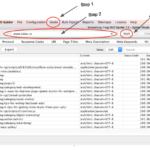
Once screaming frog has crawled your site you can scroll right to view all info.
———
Crawl Specific Pages
If you want to crawl specific pages on your website you can use Screaming Frog to manually copy paste the URLs you want to view.
- Change the mode from ‘Spider’ to ‘List’
- Press Upload ‘Enter Manually’
- Enter URLs and press next

Look for SEO issues
If you want to see if there are SEO issues you can use Screaming Frog to easily check for errors. For this tutorial, we will do a scan on a big website – H&M
- Enter website URL to do a full site crawl or specific pages
- In the right column, you can sort by pressing any of the tabs.
- Under Response Codes, there are redirection errors, server errors etc you can sort by to view specific codes.
- Under URL & Page Titles/ Descriptions you can view duplicates, missing content etc.

Screaming Frog is a great resource to search and filter various SEO issues. Like we went over above screaming frog helps to find bad redirects, broken links, duplicate pages, as shown above, missing metadata, and much more. Look internally & externally when checking for issues, the tool allows users to sort and filter to look for specific issues.
4. Content
Has to be high quality – and when you are building a site or re-building a site you need to have copywriting and content be a TOP priority. In all honesty, search will care a lot less about the technical makeup and even design of your site if you are putting content out to the public that is valuable.
Even in 2018, you can find a link in a search engine result page (SERP) and be presented with a slow loading, non-mobile friendly experience if the content is valuable enough. It’s just really hard to. Content is still one of the primary factors for page ranking, and the need is different for each and every search query.
We’re not going to tell you that there is a best practice for content, myths like:
- you need X links on a page
- you need X word or characters
- no images / all images/infographics must be used
The truth is that whatever you need to do to communicate to the audience and provide the best possible answer, you should do. If that means images, great. Video? great. Some references to great external resources? Sure. But it has to be great content that answers the query.
Here are 3 great resources to get you motivated:
Moz’s Content Marketing Series
HubSpot’s Guide to Content Evolution
Search Engine Land’s Checklist fo Content Optimization
5. Considerations for Existing Sites
If you are building a new version of an existing website, there are some extra considerations you should keep an eye on:
- Just a design update (ie. pages and URLs not changing, just theme update)
- Bigger- CMS updates and page structure
In the case of (a) the owner is probably most concerned with the quality of the theme- how are the reviews? Is it a custom skin or theme being used? Does that front-end developer have SEO experience and understand how to best structure page templates? Those are important questions to ask.
In the case of (b) there are some major considerations to make sure you pay extra attention to:
- 301 redirects that may need to be set up
- Audit high value search content and make sure you have a transition plan
- Ensure new CMS or updated platform is SEO friendly (as mentioned in #3 above)
———
Setting up a new website can be an exciting and challenging process. Building a strong foundation and providing clear paths will help search engines find your site. This will also, give users a good experience and boost repeat visits. SEO is important for any business that has an online presence, and optimizing your website for search from the beginning is the way to go!

