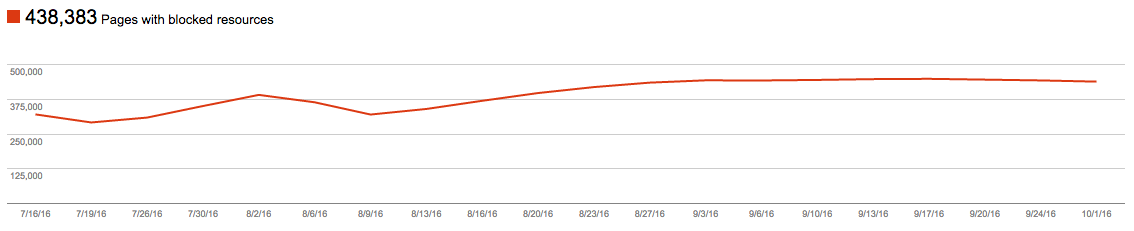How To Identify Technical SEO Problems on a Website
Is a website you monitor suffering from any technical issues that are limiting organic search traffic? Keyword distribution, indexing troubles, sitemap configurations and other tools from Google Search Console can easily shed light and help answer the questions on the table regarding technical SEO cleanup.
Authenticate Site in Google Search Console
Make sure search console is setup for your established domain getting traffic. A simple check would be to search your site by brand name – does the result include https? www? or just http://yourbrand.com?
More from Google: https://support.google.com/analytics/answer/1308621?hl=en
This is very important: https and http are different sites, and would report different data in search console. Same goes for www and non-www.
Make sure when you are using search console it is setup for the primary domain (or the one getting the most traffic). If you have multiple properties getting traffic you’ll need to cleanup your site to force your primary domain and protocol so there is no confusion for search engines – and of course users.
Are All Pages Indexed? Check Search Console
Within Google Search console it is wise to check out the data for page indexing. Under Google Index -> Index Status, check out the trend for the number of pages on your site being indexed. Is it increasing or decreasing? Do you have more pages than what they are showing in index? If you identify anything odd here you may have a technical issue with your site that is hurting your SEO.
Check Keyword Distribution or Content Keywords, and Site Structure
In the Google Index section of search console, you’ll find the content keyword report. This will show you how your site is identified by content keywords used within the site. Make sure these keywords make sense for your brand. You don’t want things that have little to do with your core product or service dominating the top rankings here.
UPDATE: Google Search Console no longer offers the content keyword report. Instead, you can use a tool like Screaming Frog to scan your site and check this out manually.
Using Screaming Frog to run a scan on your site check things like:
- Meta title and descriptions
- Anchor text on internal links
- Alt attribute on images
- 301 or 404 reports on internal links
Export the data to crawl data to excel and manipulate it to find and filter any odd keywords being used at higher volumes.
Pay particular attention to the structure of the website. The way pages, categories, tags, are set up. Often, duplication is created because of a poor site structure. Good content gets lost. Low value content wastes your crawl budget.
Identify Blocked Resources & Accidentally Preventing Content from Being Indexed
It is wise to check on any blocked resources. It’s common to use robots.txt but it is an also easy way to block important content on site.
Check in on the blocked resources report to identify any trouble you have with items blocked by robots.txt and make sure you don’t have anything blocked that shouldn’t be. See more from Search Engine Land.
Crawl Stats – An Easy Way to Check Site Health
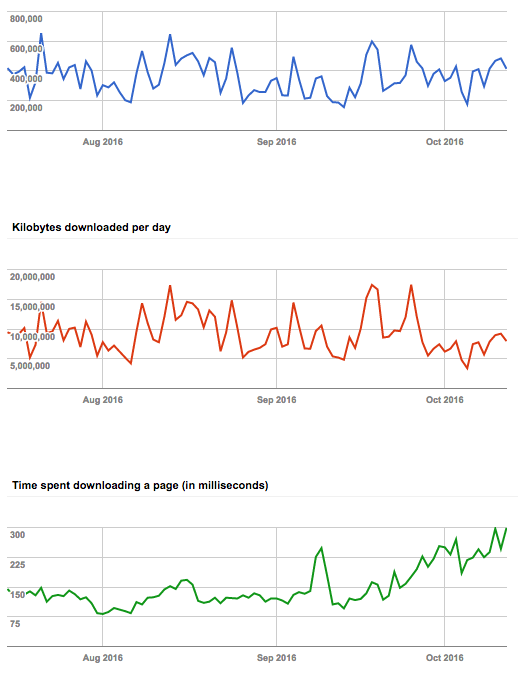 The crawl data about your site can be very telling. You will see data about how frequently your site is getting crawled, how much data is being taken in by search index and how quickly your site responds. Some simple things to watch for in your crawl reports:
The crawl data about your site can be very telling. You will see data about how frequently your site is getting crawled, how much data is being taken in by search index and how quickly your site responds. Some simple things to watch for in your crawl reports:
- Does the site get crawl more or less than your total indexed page count per day? If less, you may have technical issues that slow crawling down on your site.
- Is your site serving up large assets (images, documents) that are increasing the footprint of your site? Consider image optimization or techniques to help keep page size low.
- Is your site taking more than 1000ms to respond? If so it may be hurting your rankings. Consider use of a CDN or a better web host to help with page speed.
- Are you seeing big spikes in any of these graphs over the last 90 days? Do they correlate with any site updates? It’s always wise to check crawl data after a new site upgrade or web redesign.
Mobile Usability: Find Technical Problems Causing Trouble For Mobile Users
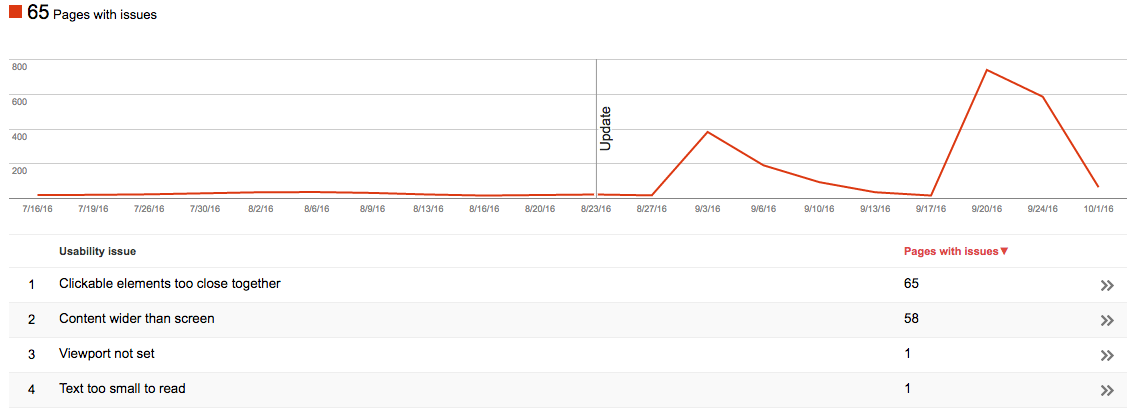
More now than ever – and even as Google announces a new mobile only index and treating the desktop index as secondary – it’s important to make sure your mobile experience is at the top of it’s game. Keep an eye on the mobile usability report to identify any changes that should be made to cater to the mobile user. If you have bugs in the templates for your site there may be excess mobile issues marked in Search Console.