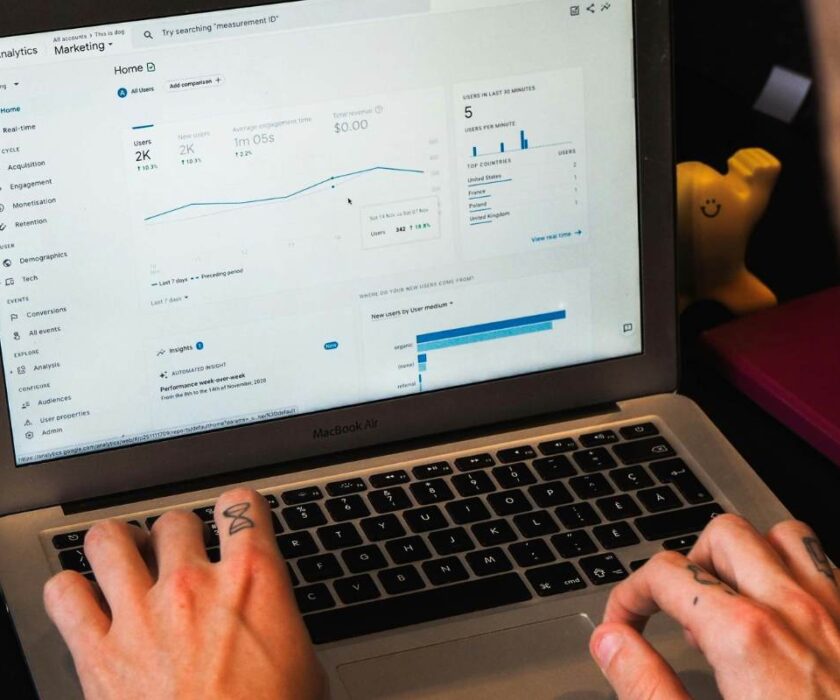AdWords optimization is important in having successful and healthy campaigns which lead to conversions and ultimately more sales for your business. Often, when people are setting up or monitoring AdWords campaigns, basic optimization steps are ignored. If taken, these basic steps could easily boost and help the account.
Whether you are setting up a brand new account or trying to improve a campaign you’ve already started, this article will help with basic optimization tips to get your AdWords account in good shape.
Table of Contents
ToggleWe’ll Cover:
- Optimize bids for your target audiences
- Checking keyword performance
- Reviewing the search query report
- Using ad extensions where natural
1. Optimize Bids for Best Target Audiences
Think about targeting for your product or service early and decide on what kind of audience you would like to target, best suited for your offering.
Does it make sense for the product to target all ages? Consider your target audience, if you are taking over an account and already have data, it’s important to take a look in order to implement an effective strategy.
Does it make sense to schedule your ad to run all day every day? Or depending on your product/service and target, is scheduling your ad to run only during business hours more efficient?
Pick the Right Target
For example, our team took on a client selling customizable high-end art decor — considering targeting first, in conjunction with the data, we thought about what a buyer’s search behavior would look like.
We decided on a target with more disposable income, and older individuals based on past conversion data. While looking at the conversion data, we came to the conclusion that the data supported the age targeting (Data Below). The most past purchases on site were made from the same audience.
Taking that into mind we:
- Increased the bid for the older age groups 45-54, 55-64, 65+
- Updated ad copy to better attracts our ideal customers (in our case these were luxury hotels, big businesses, and private owners)
- Matched ad copy with our target keywords
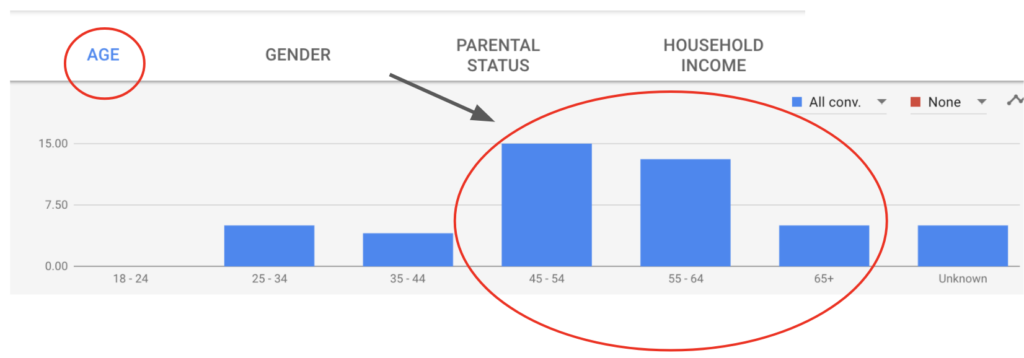
Conversion data show above made it easy to pick our best age ranges based on past performance.
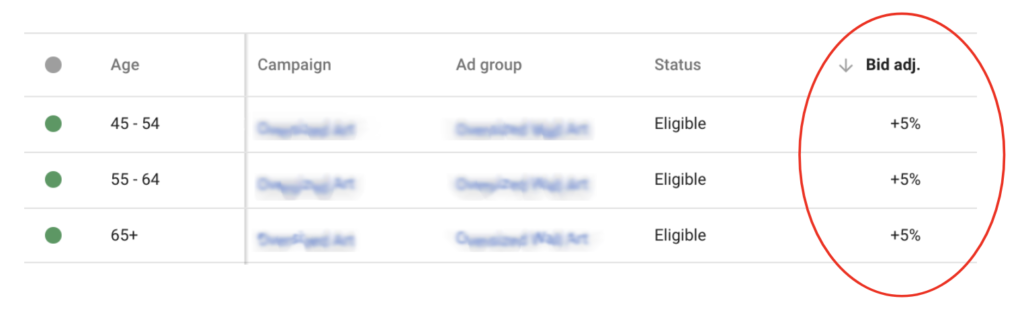
We also found the conversion data that females were converting at a higher rate than males. We increased the bid for females +5% for one of the ad groups we saw this trend in.
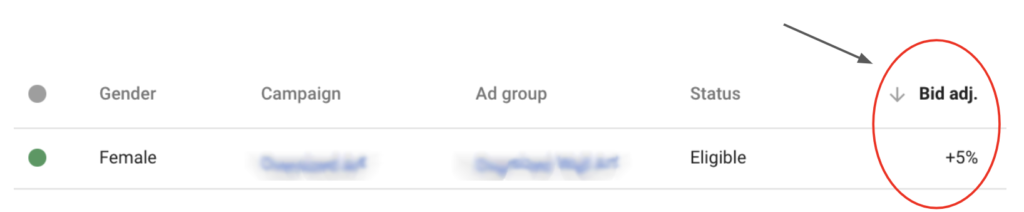
By increasing the bid percentage, whenever someone matching that specific target is searching for a product/service like yours, your ads will show more frequently. You have to be careful to maintain a balance with your budget when adjusting bids. You can also decrease a bid for groups that do not match your targeting or remove them from the group altogether.
Be sure to reference past conversion data before making big changes.
2. Check Your Keyword Performance
Check engagement and quality scores for ads to find top performers or low performers.
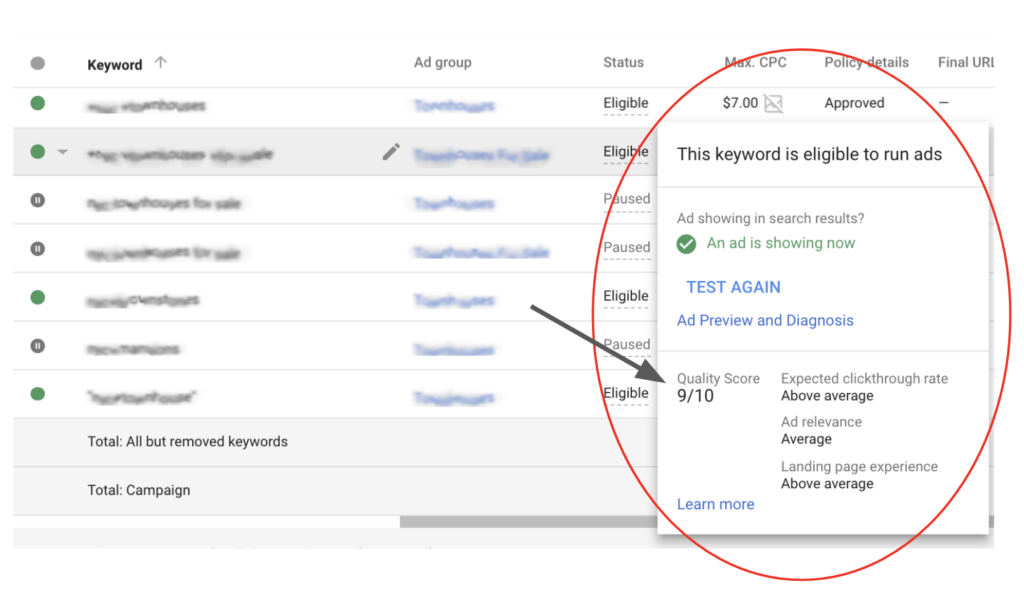
Know Your Quality Scores
Just looking is half the battle. Quality score is measured on a scale of 1 to 10. This metric defines how relevant your ad is with your keyword, the expected engagement it will receive, your budget and the landing page experience once someone actually clicks on your ad.
Check your quality score frequently to get an idea of how the keyword is performing with the current ads. If you find that you are lacking in one of those 3 categories, check to see if your ad is relevant with your ad copy and your landing page — everything works together.
Aim to have a strong landing page experience once someone actually clicks on your ad. Whatever you are offering on your site, try to make the user experience easy to navigate, mobile friendly, and have natural call to actions — like a contact form on the page.
Do Keywords and Ads Match?
Try to naturally add your targeted keyword in with your ad copy to ensure a positive matchup and increase your ad quality. This is key to a successful ad/keyword relationship. If one ad is dominating and getting shown the most, check how it relates to the keywords and alter your other ads to follow a similar model or target other keywords. If one ad is performing the worst, check to see how well it connects with a keyword and consider changing the ad copy to make it more relevant. Your ads are crucial to having a strong, successful campaign. They are what lead to clicks and conversions, so routinely checking in on how your ads are performing is important.
3. Review the Search Query Report
Your search terms report gives you an in-depth look at what users are actually searching for when your ad appears. Sometimes it can be surprising to see how different some search terms can be than your intended queries. Check for waste in the search terms for that keyword. If your ad is coming up in search for irrelevant search queries and users are clicking your ad under irrelevant searches — essentially your budget is being wasted. Clean up this waste by adding irrelevant search terms to the negative keywords list. This creates a more targeted search queries list & room for more potential conversions.
Checking your search terms report can not only be helpful with removing irrelevant searches to the negative keywords list but sometimes also giving an opportunity to add keywords to your current keywords list. If a specific search query is coming up in the search terms report and it has a lot of engagement and conversions, it may be useful to add to the keywords list.
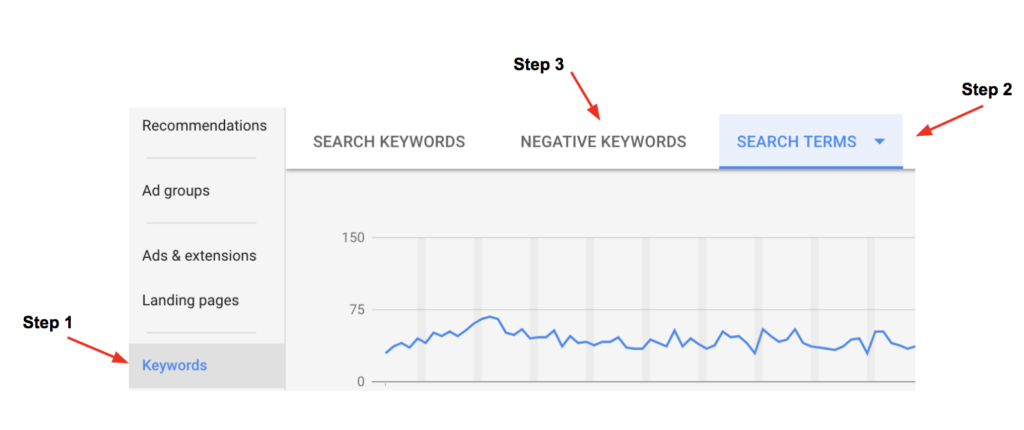
Along with those basic tips and getting more comfortable with AdWords, understanding keyword match types is very important.
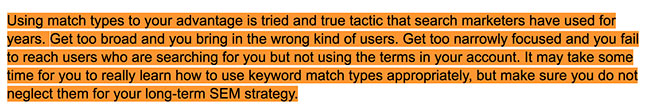
Study this article from Search Engine Land and take the time to learn about match types in AdWords. Do this before you get started and revisit anytime you are reviewing keyword performance in the search query report!
4. Use Ad Extensions Where Natural
Ad extensions are used in support with your ads. They expand your ad and provide additional information, giving users another reason to click on your ad and explore your website. Using ad extensions, when applied correctly, can be very beneficial for your campaign. They can boost your click-through rates and increase conversions overall. Ad extensions include a variety of formats including structured snippets, call extensions, callouts, site links, location extensions, and more. We’ll go over a few ad extensions our team tries to use with most campaigns.
Using Sitelinks
Sitelinks: You should always try to use site links in your ads as they offer another touchpoint for someone to get to your site. Put the most valuable links to your site in your ads, including other services your company may offer, featured products, and etc. Make sure you send those site link clicks to the right pages on your site. These pages serve as more landing pages for your ad which should be the most conversion centric or valuable pages of your site.
One of our clients is both a product and service-oriented company because they offer a lot we focused in on the ad groups and keywords of their two most popular services. Sitelinks offered a place to add some of the other popular services and products that we can’t focus on within the ad copy and keywords. This creates more engagement overall and gives the ad another outlet for conversions.
https://gph.is/2FcQdiw
Callouts
Callouts can’t be clicked, but they are very important and can make a big difference to your ad. They can be very useful in describing what your company offers, giving your ad more authority. You can use callouts to add phrases that will make your company stand out. Create multiple callouts and highlight the specific services, featured products, and unique aspects of your company.
These ad extensions are phrases or single words separated by bullets. A simple example like this can really stand out: Competitive pricing • Over XX years of experience • Specialized Technicians See example below
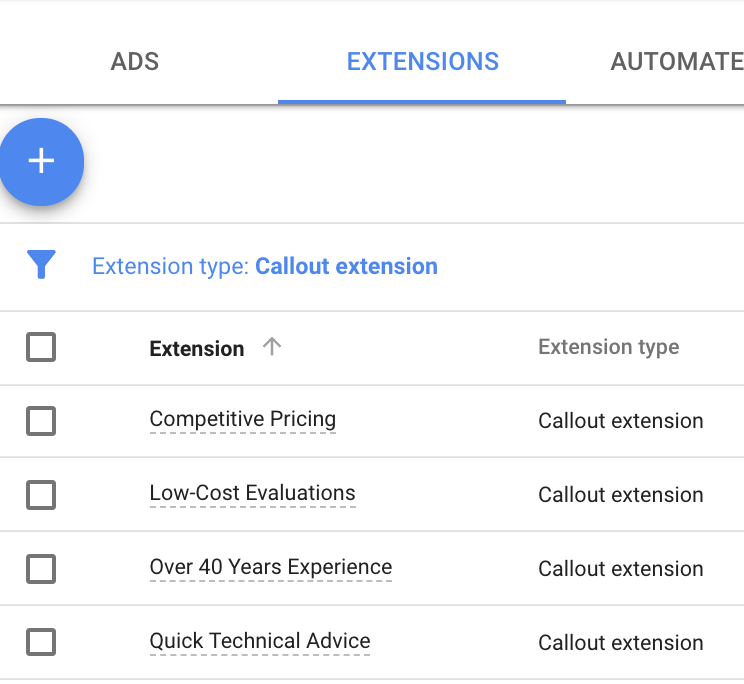
Structured Snippets
Structured snippet extensions let you highlight the main features of your product or service. AdWords gives a drop-down menu of header options that you can choose from. These headers will work for most products/services, but only use structured snippets if they feel natural in your ad. Structured snippets offer 25 characters in the ad copy so be sure to keep your snippets brief and strong.
It’s important to choose a header that is relevant and best highlights your products or services. Google offers many different options for headers, such as:
- Amenities
- Brands
- Courses
- Degree Programs
- Destinations
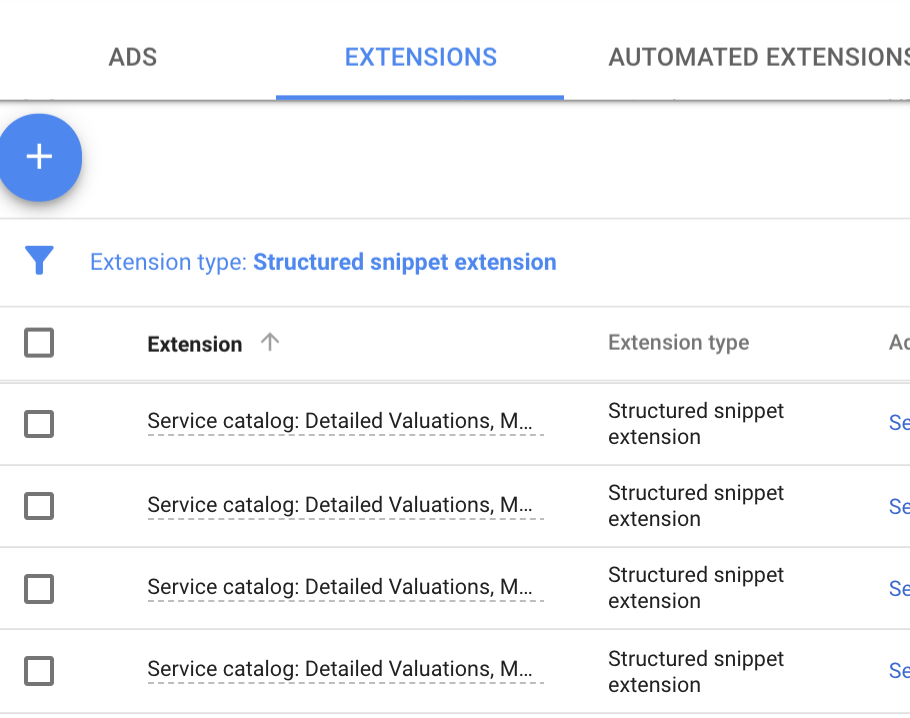
Call Extensions
Call extensions can be very helpful for your customers. They allow someone to call your business directly from the ad instead of finding contact info for your business on your website. This is especially effective for mobile users because they can simply click the call icon and begin calling. This is beneficial because it increases your mobile usability for your ad and can potentially increase conversions.
Call extensions can be useful for a variety of campaigns but are especially valuable for local businesses because the inclusion in the ad makes it quick to call.
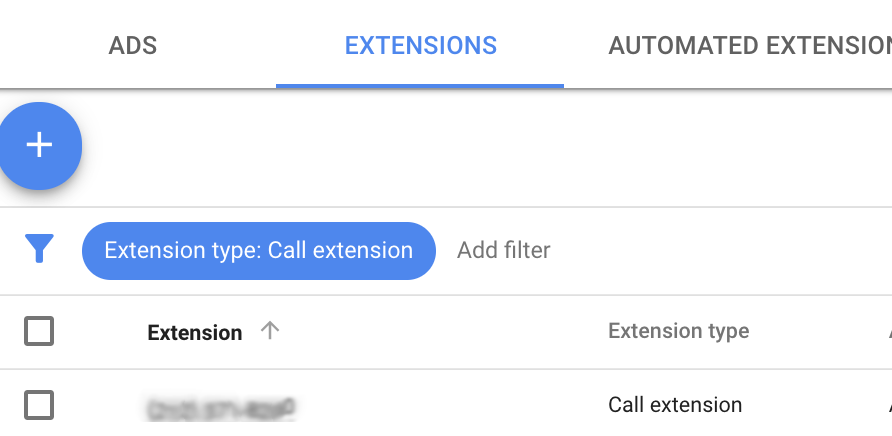
Make Changes Over Time, but Track your Changes and Tests.
Our AdWords team continuously monitors the accounts and track suggested changes in a document for internal review. We then batch changes over time in line with our strategy. We monitor those changes and repeat the process. We continue to monitor to see if the changes helped or damaged the account. If drastic changes are made too often, you won’t get a chance to test and monitor the progress of past changes or understand what actually drives performance.
Slowly optimizing campaigns lead to the best overall results because it gives you a chance to methodically test different keywords, ad copy, schedules, and more to find the right balance. Being successful with AdWords takes time, patience, and a commitment to continuously monitor the progress of your campaigns.